Error message saying the web browser is currently set to block cookies
If you are using an iOS device, please follow this tutorial.
Please turn off Block All Cookies
If you are using an Android device,
Tap the three dots menu
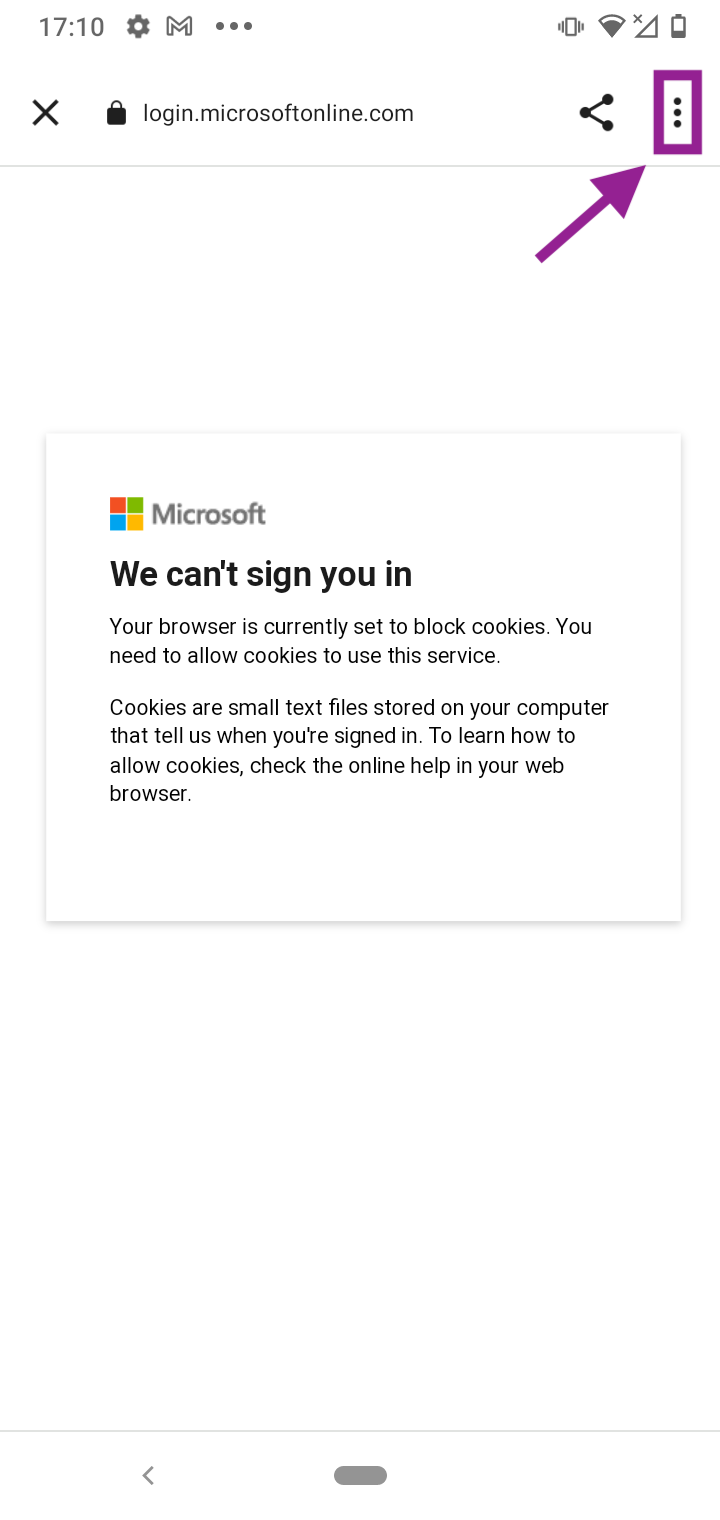
Tap "Open in [Browser Name]"
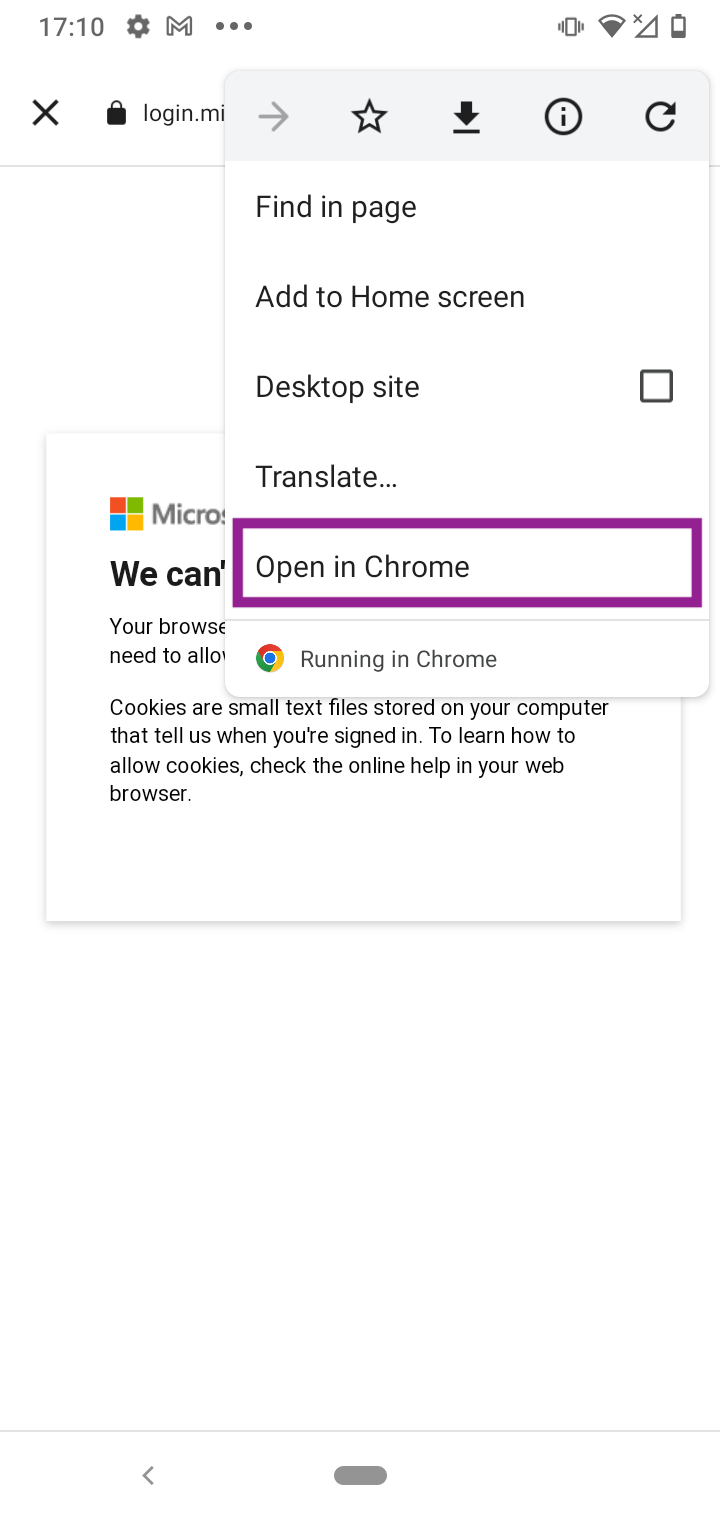
In the browser settings, unblock cookies
My problem is solved 🥳 My problem isn't solved 😕 Back